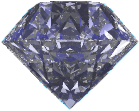MO71 GUI Administrator and Configuration Tool
Go To
Download
Go To
Purchase
MO71 is a graphical tool which can administer IBM® MQ on any platform and for any MQ version. So, whether your Queue Managers are on z/OS®, Linux®, IBM i, AIX® or Windows® you can use MO71 to display, configure, monitor and manage your MQ objects. The program itself will run under Windows or Intel® Linux. and connects via a client to whichever platforms you require.
The administrator provides a wealth of configuration and monitoring capabilities.
Features include:
- MQ Object Configuration and Display
- Multi-Queue Manager objects in a single display
- Flexible and extensive object filtering
- MQ Event monitoring
- Web Browser Object View
- Improved wildcard handling
- MQSC Interface
- Queue Load/Unload capability
- Network topology display
- Trace message diagram display
- Object definition export
- Message browsing, display and formatting
- Message copy, delete and forwarding
- Object search and verification
- Queue Manager monitoring
- Object and status monitoring
- Object and status graphing
- Object name standards conformance checking
- MQI API Exerciser
- Predefined dialog views and groups
- Auto Dialog refresh
- Highlight object differences from default definition
- Single console monitor view
- Ability to simplify user front-end for different use patterns
- Extensive look-and-feel configuration capability
- Compare definitions between two Queue Managers and synchronise including name matching
- Single .EXE install (around 3MB), you can run it from a USB stick
- 100% Java free!
- and more.........

MO71 runs on Windows or Intel Linux but can connect, via the MQ client, and administer all versions of IBM MQ which are in support. In particular this includes the z/OS® platform including Queue Sharing Group (QSG) installations.
For queue managers running on systems where connectivity has a high latency or low bandwidth, or where there are large numbers of MQ objects to view, MO71 can take advantage of the performance boost provided by the MQMONA Command Server Agent.
For more information about the program and its features why not read the datasheet, or download the user guide.
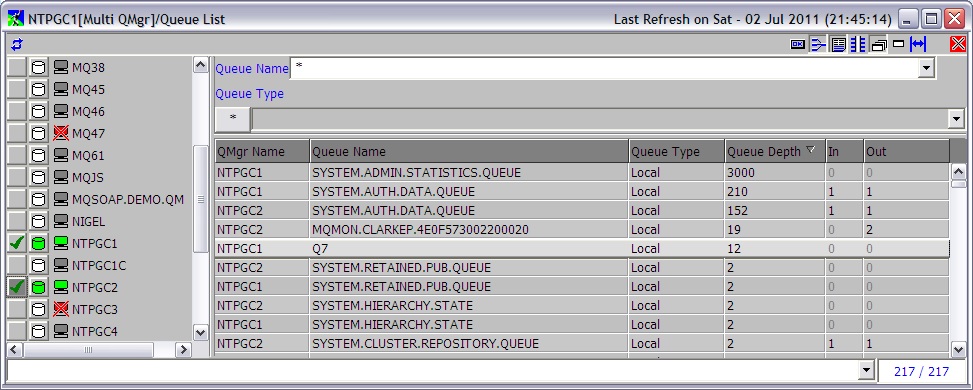
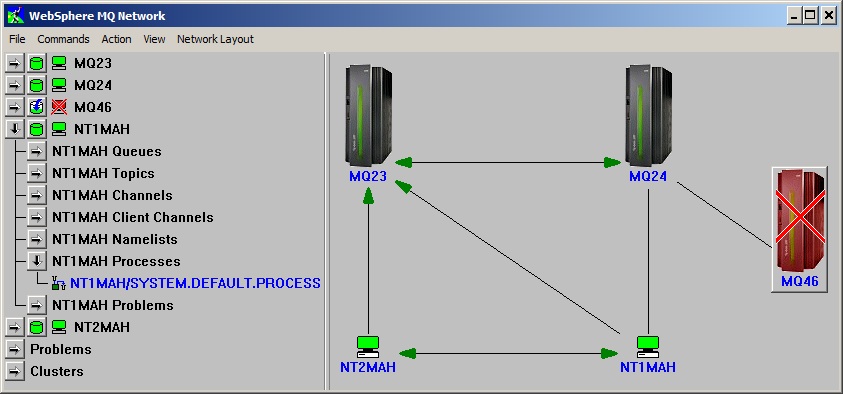
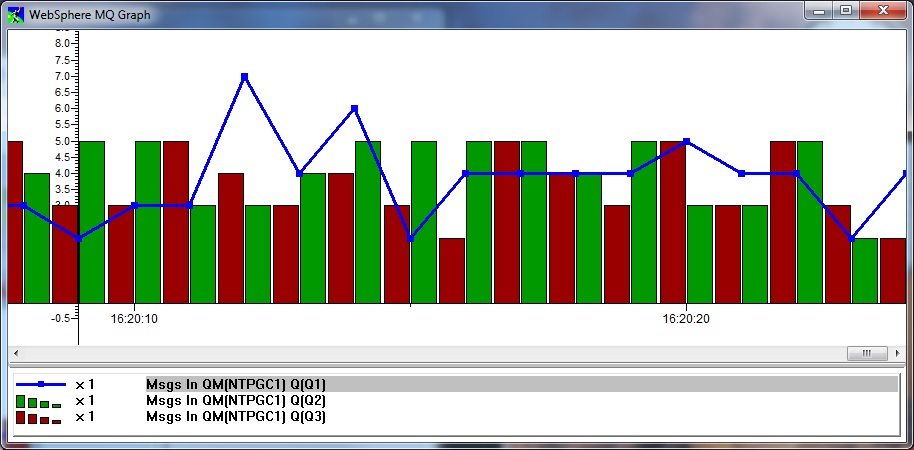
History
The MO71 product was written by Paul Clarke, the founder of MQGem Software, and was originally available as an MQ SupportPac®. The first version of program was written in 1996 and over many successive releases it has been enhanced to incorporate a wealth of features. It is used, across the world, by many companies as their preferred method of administering IBM MQ.
IBM has kindly transferred the task of supporting and enhancing MO71 to MQGem Software. All feature requests, comments, suggestions and bug reports should now be made to MQGem Software by contacting MQGem support
Videos and Blog posts
You can watch videos which introduce some aspects of MO71 here. You can read blog posts on MO71 here. We are interested in your comments and suggestions for future videos and posts.
Download
The MO71 program is free to download and run. Please go to the download page here. Most operations will be disabled though unless you have a valid licence file. A licence file can be purchased by following the link below. Alternatively you can send an email to MQGem support and you will be sent a trial licence valid for one month.
Purchasing a licence
Although it is free to download and run the program most operations are disabled. To enable MO71 please buy a support licence. The About box in the MO71 program will contain the User Id and Machine Name information you will need when buying any license other than a Diamond license.
To purchase a licence file for the MO71 program please go to the purchase page here.