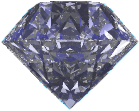IBM MQ Education and Training
As experienced presenters, both Paul Clarke and Morag Hughson, have spoken at various conferences, such as IMPACT, SHARE and MQTC, for many years. Conferences are a great way to gain that important technical knowledge you need for a successful product roll-out. However, there is one major problem with conferences and that is that only a few 'lucky' people in your department get to go. So, why not bring the training to you? MQGem Software offers two different ways to get your IBM® MQ training in-house. We offer online self-paced training modules and on-site classroom courses. Both are heavily focused on the practical side of learning with worked exercises which you can do in your own environment, thus learning IBM MQ exactly where you need to learn it.
Online Training Modules
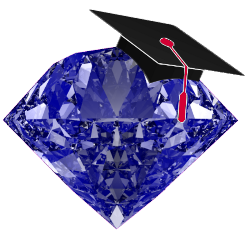
MQGem Software offers online training modules to teach you all about the IBM MQ product. We currently have mainly introductory modules (numbered MQG-101-nn) that are suited for those just starting out with MQ, teaching you all the basic concepts with exercises to practice what you learn.
Intermediate modules (numbered MQG-201-nn) are longer, more involved modules.
All you need is a system with IBM MQ installed on it, preferably IBM MQ V8 or V9. Instructions are provided in the training modules for IBM MQ on Windows®, UNIX® (tested on Intel® Linux® and AIX®), IBM i and z/OS®, unless otherwise stated in the module description. More platforms can be added by request.
The instructions also provide a choice of administrative interfaces including MQSC, MO71, MQ Explorer, the IBM i 5250 Panels and the z/OS 3270 ISPF Panels, unless otherwise stated in the module description. More tools can be added by request.
For all modules except the first one, you should have used IBM MQ enough to know how issue commands, run sample programs and look in the error logs. You can gain this pre-requisite knowledge by taking the FREE module MQG-101-00 "First Steps with IBM MQ".
If you are using the z/OS platform you should also be familiar with finding the console messages on the two main address spaces, and running commands at start-up of those address spaces. You can gain this pre-requisite knowledge by taking the module MQG-101-60 "z/OS Queue Manager - Getting Started".

Training modules are available on the following subjects (click on a title for more details). Or you can download the brochure for a more detailed description of each module.
MQG-101-00: First steps with IBM MQ (FREE module)
In this module you will be introduced to some of the basic constructs in IBM MQ; how to use the commands available; the samples provided; and how to get information about any errors emitted by the product.
This module is provided free of charge for a couple of reasons:
- To allow you to try out an MQGem training module and see what the format is like
- To teach you pre-requisite skills for managing IBM MQ, so that other modules can rely upon you having those skills
Platform Coverage: This module provides instructions for IBM MQ on UNIX, Windows, IBM i and z/OS.
Module Duration: It is expected that this module will take you 1 - 1½ hours.
Price: FREE
MQG-101-05: Remote Messaging
In this module you will be introduced to the basic constructs for remote messaging, that is, sending messages from one queue manager to another. After setting up a channel and learning how to diagnose channel errors, you will also cover automatically starting and ending channels; and learn what happens to undelivered messages.
Platform Coverage: This module provides instructions for IBM MQ on UNIX, Windows, IBM i and z/OS.
Module Duration: It is expected that this module will take you 2-4 hours.
Price: NZ$ 80
MQG-101-06: Configuring Clients for Connectivity
In this module you will be introduced to a method of running an MQ application that allows it to run on a different machine from where the queue manager resides. This mechanism is called a Client Connection. You will learn what needs to be configured on the queue manager in order for client connections to run, and how to use several client connection techniques, including MQSERVER environment variable and Client Channel Definition Table (CCDT). Lastly we look briefly at direct use of connection information from an application, although this is not a programming course, so no coding experience is required in this module.
Pre-requisite: Please ensure, if you are running this module on IBM MQ V8, that your queue manager is at least at Fix Pack 4 - due to APAR IT09196 which affects one of the exercises. If you're not yet at FP4, please follow the instructions when you get to that exercise to work around the defect.
Platform Coverage: This module provides instructions for IBM MQ on UNIX, Windows, IBM i and z/OS (although when using IBM i or z/OS the instructions only cover those platforms as queue managers, so another platform will be required as well as those to act as the client for this module).
Module Duration: It is expected that this module will take you 2-4 hours.
Price: NZ$ 80
MQG-101-10: Starting out with Queue Manager Clustering
In this module you will be introduced to the basic constructs for queue manager clustering, allowing auto-discovery of queues within the cluster, and automatic connectivity between queue managers. You will set up a cluster of queue managers, learn how queues are advertised round the cluster, and try out workload balancing of messages.
Pre-requisite: It is expected that you know a little about MQ channels and listeners. You can gain this pre-requisite knowledge by taking the module MQG-101-05 "Remote Messaging".
Platform Coverage: This module provides instructions for IBM MQ on UNIX, Windows, IBM i and z/OS.
Module Duration: It is expected that this module will take you 2-4 hours.
Price: NZ$ 80
MQG-101-30: Getting going with MQ Authorization
In this module you will be introduced to authorisation features in IBM MQ and how to use those to allow an application to access MQ resources (e.g. put to a queue), or a user to issue certain MQ commands (e.g. change a queue definition).
Platform Coverage: This module provides instructions for IBM MQ on UNIX, Windows and IBM i. It does not cover z/OS.
Module Duration: It is expected that this module will take you 2½ - 5 hours.
Price: NZ$ 80
MQG-101-31: Securing channels using Digital Certificates (SSL/TLS)
In this module you will be introduced to creating Certificate Authority (CA) signed digital certificates and configuring the queue manager and MQ Channels to make use of those certificates to secure the channels. This module will cover channels between two queue managers, and Client channels (both 'C' and Java) using these digital certificates.
Pre-requisite: It is expected that you know a little about MQ channels and listeners. You can gain this pre-requisite knowledge by taking the module MQG-101-05 "Remote Messaging".
Please ensure, if you are running this module on IBM MQ V8, that your client machine is at Fix Pack 5 (or later) - due to APAR IT10837 which affects one of the exercises. If you're not yet at FP5, please follow the instructions when you get to that exercise to work around the defect.
Platform Coverage: This module provides instructions for IBM MQ on UNIX, Windows, IBM i and z/OS.
Module Duration: It is expected that this module will take you 2-4 hours.
Price: NZ$ 80
MQG-101-32: Using MQ Authentication
In this module you will be introduced to authentication features in IBM MQ and how to use those and assign a user ID to an application connection, or an administrative user, in order for your authorization commands to be tied to that user ID.
Pre-requisite: This module uses both locally bound applications and client connected applications. You should be familiar with setting up client connectivity, although full instructions will be given. You can gain this pre-requisite knowledge by taking the module MQG-101-06 "Configuring Clients for Connectivity".
One feature that can be used for authentication is SSL/TLS with X.509 certificates. This is a large subject in its own right and so has a module dedicated to it. This module will only briefly mention SSL/TLS. You should take module MQG-101-31 "Securing channels using Digital Certificates (SSL/TLS)" to learn the details of using SSL/TLS. If you plan to do both this module and the SSL/TLS module , it is recommended that you take the SSL/TLS module first.
Please ensure, if you are running this module on IBM MQ V9, that your queue manager is not using V9.0.2 - due to behaviour which affects one of the exercises. If you are using MQ V9.0.2, the instructions will explain why you didn't see expected behaviour when you get to that point in the instructions.
Platform Coverage: This module provides instructions for IBM MQ on UNIX, Windows, IBM i and z/OS.
Module Duration: It is expected that this module will take you 2½-5 hours.
Price: NZ$ 80
MQG-101-60: z/OS Queue Manager - Getting Started
While many of the features of the IBM MQ product are the same across all platforms, for example, the MQSC commands or the MQ API programming verbs, there are some marked differences when getting to know your queue manager between the distributed platforms and the z/OS platforms. This module aims to introduce you to the z/OS queue manager and show you some of the helpful hints and tips that will enable you to do a number of the other modules without feeling that the z/OS queue manager is too different and hard to learn.
Platform Coverage: Perhaps not surprisingly, this module only provides instructions for IBM MQ on z/OS.
Module Duration: It is expected that this module will take you 1-2 hours.
Price: NZ$ 80
MQG-201-90: What's New in IBM MQ up to V9.1.0
In this module you will be taught about the changes that have been delivered in the various IBM MQ V9 releases, up to and including V9.1.0, both Continuous Delivery (CD) and Long Term Service (LTS) releases. This includes V9.0.0 LTS, V9.1.x CD, and V9.1.0 LTS.
Platform Coverage: This module provides instructions for IBM MQ on UNIX, Windows and z/OS. It does not currently cover IBM i.
Module Duration: It is expected that this module will take you 7-12 hours.
Price: NZ$ 150
MQG-201-91: What's New in IBM MQ up to V9.2.0
In this module you will be taught about the changes that have been delivered in the IBM MQ V9.2.0 Long Term Service (LTS) release, including all the features in the V9.1.x Continuous Delivery (CD) releases that are rolled into the LTS release.
Platform Coverage: This module provides instructions for IBM MQ on UNIX, Windows and z/OS. It does not currently cover IBM i.
Module Duration: It is expected that this module will take you 6-10 hours.
Price: NZ$ 100
MQG-201-92: What's New in IBM MQ up to V9.3.0
In this module you will be taught about the changes that have been delivered in the IBM MQ V9.3.0 Long Term Service (LTS) release, including all the features in the V9.2.x Continuous Delivery (CD) releases that are rolled into the LTS release.
Platform Coverage: This module provides instructions for IBM MQ on UNIX, Windows and z/OS. It does not currently cover IBM i.
Module Duration: It is expected that this module will take you 6-10 hours.
Price: NZ$ 100
Modules are continually being developed, and can be added by request.
I like the way the practical exercises are set up. Giving examples of how to do the same thing either through GUIs or MQSC.
If you are interested in taking any of these modules, please contact MQGem training to be enrolled on our learning platform. Modules can either be purchased individually using PayPal through the learning platform, or in bulk using PayPal or bank transfers by emailing us. If you have several employees wishing to take several courses, this can be billed as one invoice, and the logons to the learning platform then provided to the employees.
See some common questions we are asked about training, that might also help.
Classroom Based Training
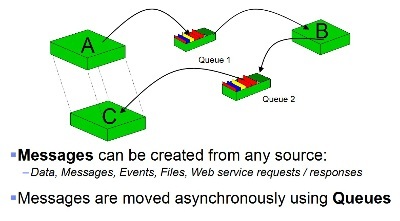
MQGem Software also offers classroom based training developed to cover your specific requirements.
You provide:
- The classroom
So it is in the most convenient location for your employees taking the class. - The MQ environment
So your employees learn MQ in the same environment that they will later need to use it. No translation needed from the classroom to real life.
We provide:
- The trainer
Morag Hughson has 20+ years of experience in using IBM MQ and writing MQ applications. As a former developer at IBM Hursley, she can offer a unique insight into the product, how to use it and what not to do. - The worked exercises
Based on the online modules, these exercises are heavily focused on practical learning.
The classroom course will be a combination of presentation material to introduce the subject matter, and then worked exercises on the same subject to practice what you have learned.
Course was comprehensive with the documentation exceptional in all aspects. Instructor was attentive to class participants and very knowledgeable on the subject matter. I would highly recommend training by this vendor and especially this instructor.
The course will be tailored to your requirements, with the MQ subjects that you need your employees to learn.
You tell us which subjects you are interested in, and the duration of the course (usually between 2 and 5 days), and together we can construct a timetable for your course. Please contact MQGem training for further details.